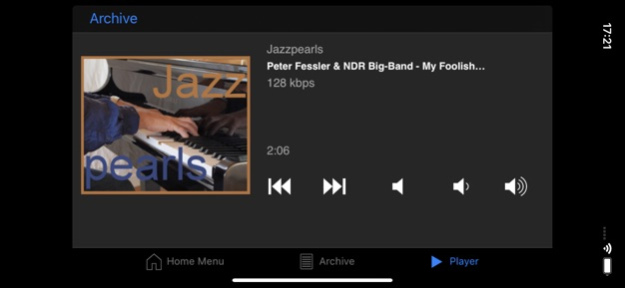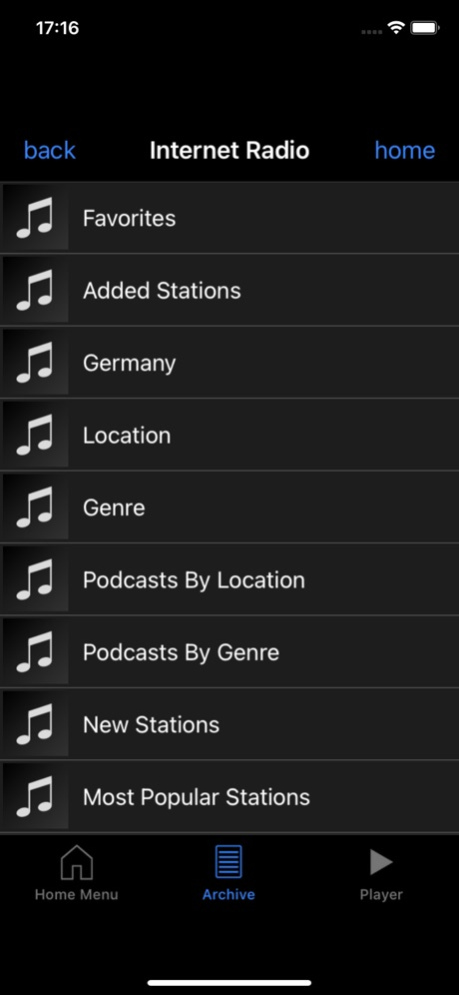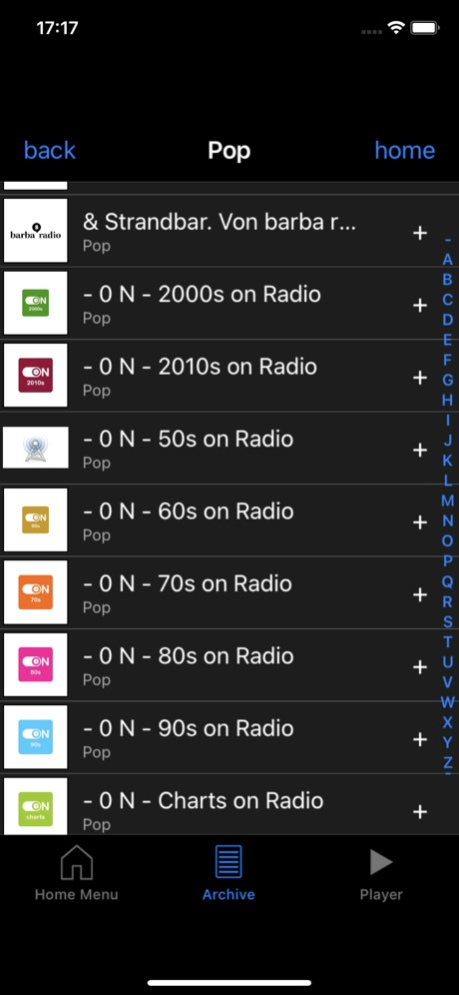Revox M232 control 2.6.0
Continue to app
Free Version
Publisher Description
The easiest way to control your Revox System!
The Revox M232 control App is an iPhone,iPad application which allows you to control your complete Revox M-Series Multiroom System. It is a completely wireless bidirectional remote control for all major features of the Revox System. It combines the beautiful touch-based interface of the Apple iPhone with the known easy to use Revox control philosophy.
FEATURES:
- Control every zone and room of your Revox Multiroom System from your iPhone or iPad
- Choose any audio source with one touch of a button
- Flip your iPhone or iPad on its side and control all major functions even easier on the big landscape display
- View rich details of currently playing Internet Radio Stations and other sources in real time
- Control the volume and all mayor amplifier parameters of the Revox system
- Program timers or start the sleep timer
- For installers: Setup all relevant parameters of the system while walking through the house. Enter room names, configure the remote-mapping and create scenes
REQUIREMENTS:
- At least one Master M51 with M202 ethernet interface, alternatively a M10 with at least one M219 or M51 Slave connected
- Slave M51's should be connected to a M202 ethernet interface
- Access to a Wireless LAN router connected to the M202 and/or M10
- Revox M-Series Firmware V2.0 and higher
System requirements:
• Full functionality only with the new Multimedia SW 2.10.
• Reduced functionalities also with older SW versions.
Dec 26, 2020
Version 2.6.0
- Next / previous buttons integrated on the main page
- Easy import of internet radio stations to MyMusic in the media player
- New, high-resolution icons
- Bug fixes
About Revox M232 control
Revox M232 control is a free app for iOS published in the Audio File Players list of apps, part of Audio & Multimedia.
The company that develops Revox M232 control is Revox GmbH. The latest version released by its developer is 2.6.0.
To install Revox M232 control on your iOS device, just click the green Continue To App button above to start the installation process. The app is listed on our website since 2020-12-26 and was downloaded 29 times. We have already checked if the download link is safe, however for your own protection we recommend that you scan the downloaded app with your antivirus. Your antivirus may detect the Revox M232 control as malware if the download link is broken.
How to install Revox M232 control on your iOS device:
- Click on the Continue To App button on our website. This will redirect you to the App Store.
- Once the Revox M232 control is shown in the iTunes listing of your iOS device, you can start its download and installation. Tap on the GET button to the right of the app to start downloading it.
- If you are not logged-in the iOS appstore app, you'll be prompted for your your Apple ID and/or password.
- After Revox M232 control is downloaded, you'll see an INSTALL button to the right. Tap on it to start the actual installation of the iOS app.
- Once installation is finished you can tap on the OPEN button to start it. Its icon will also be added to your device home screen.